ConnectWise Project Management for MSPs: Building a Scalable Process from Quote to Completion
Managing multiple projects as a Managed Service Provider (MSP) can be overwhelming. Without a streamlined system in place, inefficiencies creep in,...
4 min read
 Josh Peterson
:
Updated on July 9, 2025
Josh Peterson
:
Updated on July 9, 2025

If you want to see an entire MSP grind to a halt, bring up inventory syncing and disconnected procurement workflows. Okay, maybe we’re exaggerating just a tad—but any Bering McKinley client who’s wrestled with manual data entry between quoting, inventory, and procurement knows the pain is very real. The good news is that ConnectWise’s quoting tool, when paired with robust procurement modules, can transform chaos into a symphony of seamless automation.
Today, we’re demystifying how to make this magic happen. We’ll walk through the quirks and clever tricks that can help you get the absolute most from inventory syncing via ConnectWise Quoting and connected procurement. Plus, we’ll spotlight the mindset shifts and workflow tweaks that separate the “good enough” MSPs from the truly great ones.
Why does inventory syncing feel like an endless whack-a-mole game for so many IT providers? The answer lies in typical MSP complexity. You’ve got quoting software, distributor feeds, procurement modules, PSA inventory, third-party APIs, device onboarding, warranty lookups, and duplicate data lurking everywhere. The trick is not just to connect the dots but to automate the sync and update cycles so you only touch them when you actually want to.
Many firms still jump between Excel sheets, email order confirmations, and random Google Drive files to “update inventory.” Sure, this will technically “work” if all you want is plausible deniability when something’s missing. But MSPs that invest in the right toolchain unlock or automate:
It all starts with the right quoting engine.
Think of the ConnectWise Quoting tool (formerly ConnectWise Sell and CPQ) as the central air traffic control for MSP deals, procurement, and fulfillment. Instead of toggling between CRM, spreadsheets, vendor emails, and your PSA, you have one living source of truth.
But wait, is it really worth all the integration work and learning curve? Here’s why the payoff is enormous:
Clients who read and followed our blog on the Your First 100 Days with ConnectWise: A Complete Setup Roadmap report huge gains in data quality, quoting speed, and reduced rework. There really is a method to the madness.
It all begins when a sales rep configures a quote within ConnectWise Quoting or through an integration like QuoteWerks. Here, they have access to:
The trick is consistency. Map quoting fields to your PSA product catalog once, make templates, and train everyone to use them. Each quote should represent an exact 1-to-1 record to a PSA configuration, product, or inventory item.
With a couple of clicks, a won quote triggers the next stage. The best platforms auto-create:
Remember, ConnectWise allows for PO approvals, batch ordering, and matching against received items. The tighter your sync, the easier it is to automate asset receipts, warranty lookups, and even RMA (return merchandise authorization) tickets.
When the goods arrive, the procurement team receives them against the original PO and quote reference in ConnectWise. Serial numbers, install location, and assigned client automatically associate with the inventory record. If you’re using third-party sync tools like Auvik, those identifiers match up for in-field device discovery and management.
Quick tip: Set up your serial number as a secondary match key, so even if asset names drift, your physical stock never gets out of sync with your PSA.
Procurement is more than ordering hardware; it’s about enabling services, projects, and renewals. ConnectWise’s automation creates new service tickets, project tasks, and agreement lines based on the outcome of a quote. No more scrambling to figure out if a new workstation install was left hanging after inventory landed.
Pro move: Set up workflows where new hardware arrivals kick off specific onboarding templates, so nothing falls through the cracks.
New to ConnectWise? Or maybe you’ve been around the block, but your sync jobs are throwing tantrums? Don’t worry—it’s not just you. Even experienced MSPs fall into these common traps that quietly wreak havoc on quoting, procurement, and asset management.
Here’s what to watch out for—and how to get ahead of them:
When MSPs truly master inventory syncing with ConnectWise Quoting tools and procurement, they unlock:
This isn’t just about “inventory” for its own sake. It’s the difference between being reactive and genuinely proactive in supporting your clients. And when the numbers add up on the bottom line, you’ll feel the impact.
At Bering McKinley, we’ve helped hundreds of MSPs escape the chaos of disconnected tools and half-baked workflows. Our team lives and breathes ConnectWise optimizations. Want a partner who can translate your business goals into real-world, automated action? Talk to us.
You don’t need another spreadsheet. You need a blueprint for efficiency. Get in touch with Bering McKinley and turn your inventory headaches into a competitive advantage.
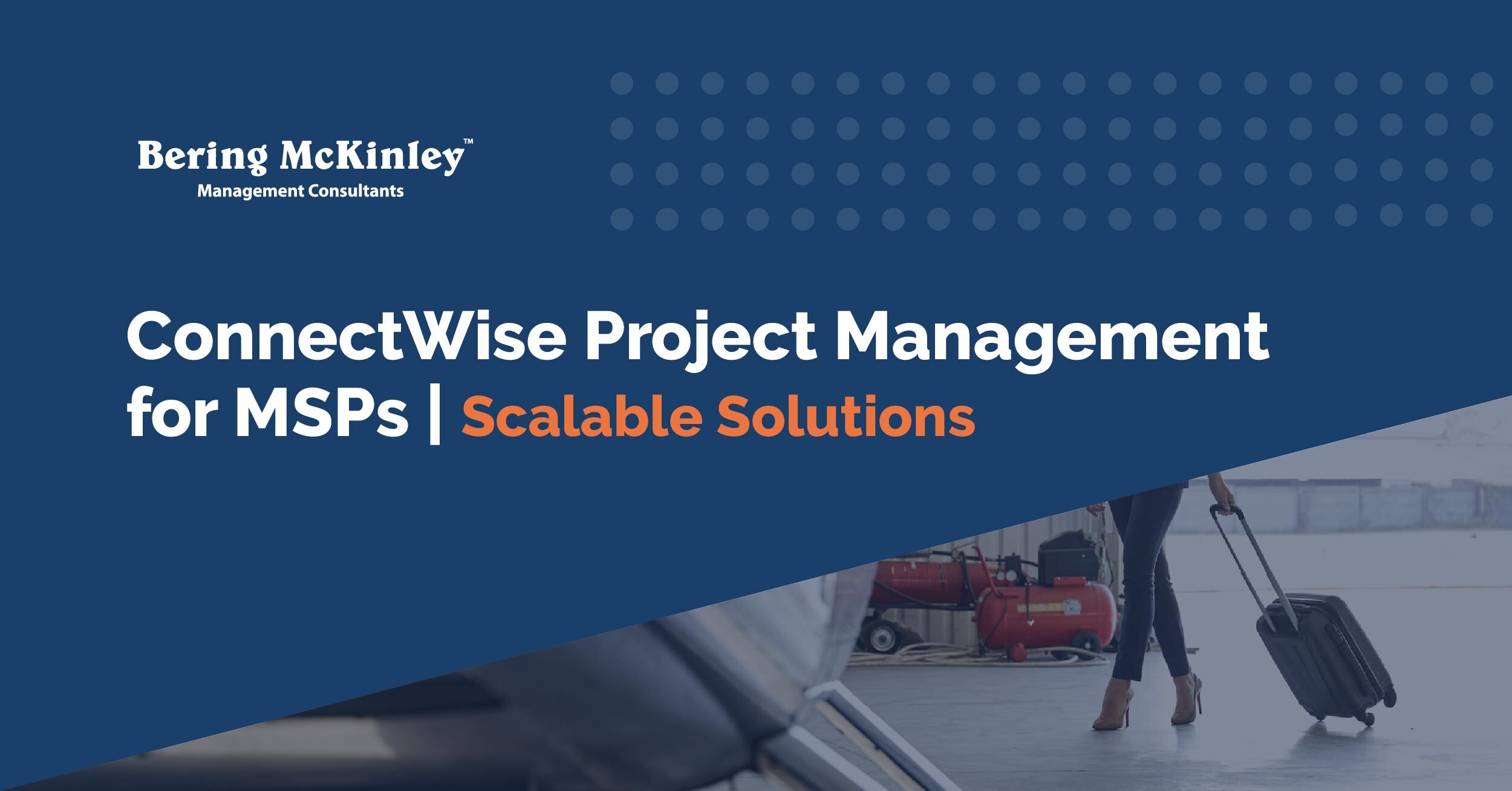
Managing multiple projects as a Managed Service Provider (MSP) can be overwhelming. Without a streamlined system in place, inefficiencies creep in,...
Is your MSP business truly in control of who’s logging into ConnectWise platforms? Or are you crossing your fingers and hoping for the best? With...

Feeling overwhelmed by ConnectWise? Follow this day-by-day roadmap to get confident, not confounded, with your MSP platform. ConnectWise is supposed...