Future-Proofing Your MSP: Preparing for the Next Wave of Technological Change
Preparing for the next wave of technological evolution isn't optional to stay competitive as a Managed Service Provider (MSP). Rapid innovations in...
3 min read
 Josh Peterson
:
Updated on June 4, 2025
Josh Peterson
:
Updated on June 4, 2025
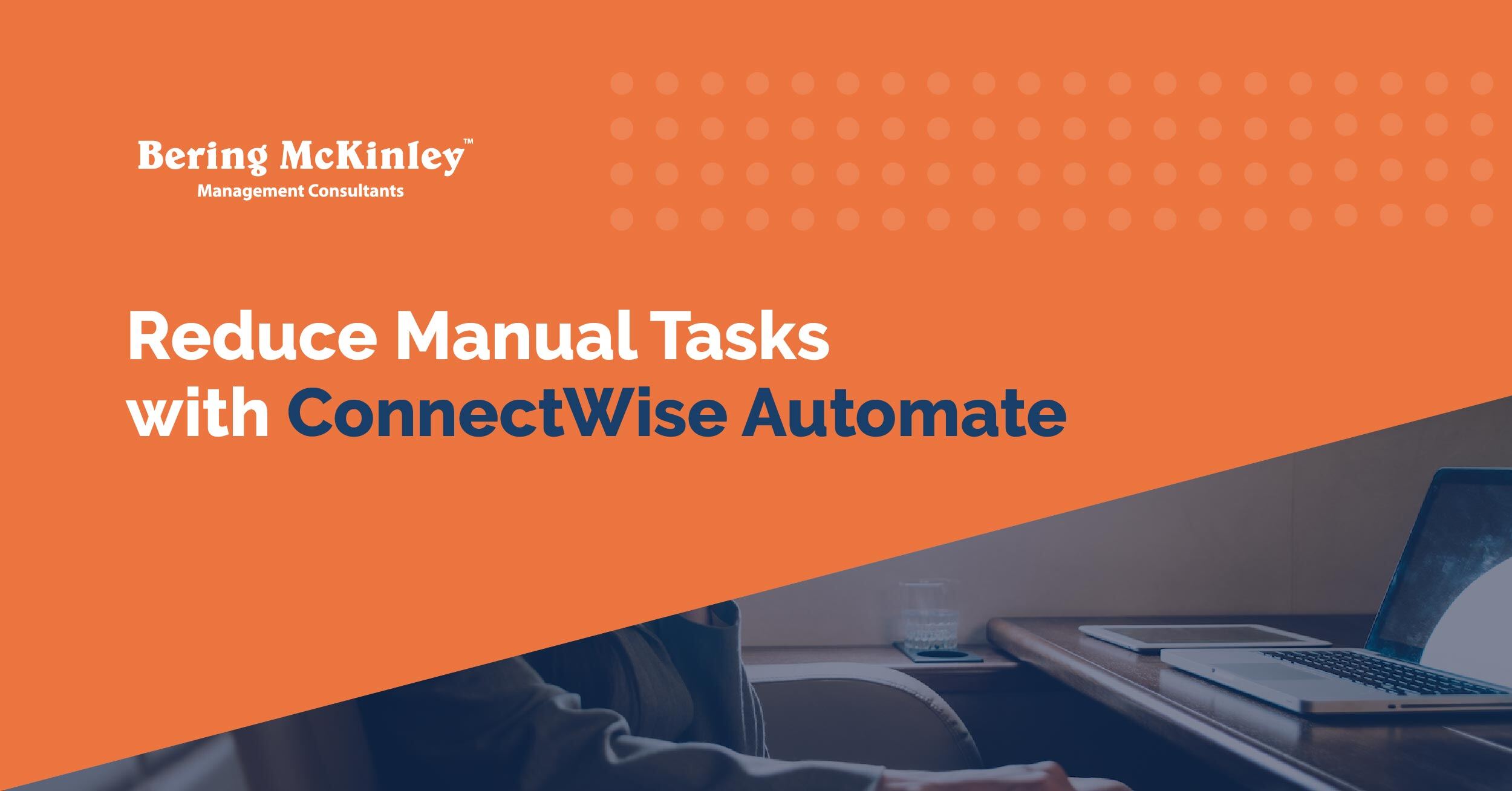
Managed Service Providers (MSPs) are all about efficiency. But let's face it—manual tasks like patching software, running routine system checks, and managing endless client requests can quickly drain both time and resources. These repetitive tasks add up, leaving less room to focus on strategic growth and stellar customer service.
Wouldn't it be great if you could offload a significant portion of these time-consuming jobs? Enter ConnectWise Automate (CW Automate)—a platform designed to eliminate inefficiencies and supercharge your MSP's productivity.
This blog will explore how CW Automate helps MSPs cut down manual workload, improve efficiencies, and scale operations. Plus, we’ll provide actionable tips on onboarding the platform and making it work for your business.
MSPs thrive on delivering fast, high-quality IT services, but manual processes can be a huge obstacle. Picture this:
It’s not just about time—it’s about opportunity cost. Every hour spent on repetitive tasks is an hour not spent expanding your client base or innovating your service offerings. Additionally, manual work introduces more room for human error, risking service delays and client dissatisfaction.
What’s the solution? Automation. And when it comes to automation, few tools match the capabilities of ConnectWise Automate.
CW Automate empowers MSPs to move from reactive management to proactive problem-solving. The result? Higher productivity and happier clients. Here's a quick overview of what sets CW Automate apart:
Keep systems running smoothly by automating the identification, deployment, and validation of patches. No more patching PCs at 1 a.m.—it’s all handled behind the scenes, automatically.
CW Automate offers comprehensive RMM tools to monitor endpoints, networks, and systems. Spot potential issues before they escalate, ensuring seamless service for your clients.
Need a recurring script to deploy across hundreds of devices? ConnectWise Automate has a vast library of pre-built scripts. Can’t find one that fits? Create your own.
The platform’s centralized interface consolidates data from multiple endpoints, giving one-click access to metrics, alerts, and tickets.
Easily generate detailed reports to showcase network health, completed tasks, and your MSP’s overall value to clients.
By relying on CW Automate, MSPs transform painful, time-heavy processes into smooth, seamless workflows, dramatically freeing up resources. Imagine managing thousands of endpoints with the same effort it takes to manage one!
Excited about reducing manual tasks with CW Automate? Here's how to make the transition simple and effective.
What are the manual processes eating the most time within your MSP? Break them down. For example:
Having clear goals ensures a focused implementation that delivers real value.
Rome wasn’t built in a day, and implementing advanced automation tools also takes time. Work with your IT team or an expert consultant to outline key onboarding steps:
CW Automate allows you to design workflows tailored to your client’s unique needs. Spend the time upfront to curate or create scripts that directly address recurring challenges.
Once CW Automate is integrated into your ecosystem, monitor its performance:
Optimization is an ongoing process, so ensure your team reviews workflows regularly to make adjustments.
Pro Tip: Work smarter, not harder. Collaborate with Bering McKinley’s expert consultants to guide you through implementation and maximize your ROI.
The Future of MSP Workflows—Scaling with ConnectWise Automate
ConnectWise Automate isn’t just a tool for the present—it's designed to scale with your MSP as you grow.
Whether you're a small team managing 50 endpoints or a multinational MSP tackling thousands, CW Automate adapts to fit your needs. You won’t outgrow it.
Automation doesn’t stop with maintenance. CW Automate equips MSPs with the ability to pre-emptively address major issues, ensuring your operations grow with stability and efficiency.
The MSP landscape is continuously evolving. Adopting scalable, flexible tools like CW Automate ensures you remain ahead of the curve while pioneering advancements in business efficiency.
Why stay reactive in a competitive industry when you can lead through smart automation?
Labouring over repetitive manual tasks limits growth potential. MSPs powered by ConnectWise Automate are proving that automation isn’t just convenient—it’s a game-changer for productivity and profitability.
If you’re looking to:
It’s time to take the leap. With Bering McKinley's expert consultants, seamlessly integrate CW Automate into your workflows and unlock your MSP’s full potential.

Preparing for the next wave of technological evolution isn't optional to stay competitive as a Managed Service Provider (MSP). Rapid innovations in...

For Managed Service Providers (MSPs), effective IT management tools are critical. Enter the ConnectWise Integration Ecosystem—a robust suite of tools...
.jpg)
If you're in the MSP (Managed Service Provider) business, you probably already know the critical role ConnectWise plays in managing your daily...