3 min read
Building Custom Dashboards in ConnectWise: 5 Must-Have Tips for MSPs
 Josh Peterson
:
Updated on June 17, 2025
Josh Peterson
:
Updated on June 17, 2025
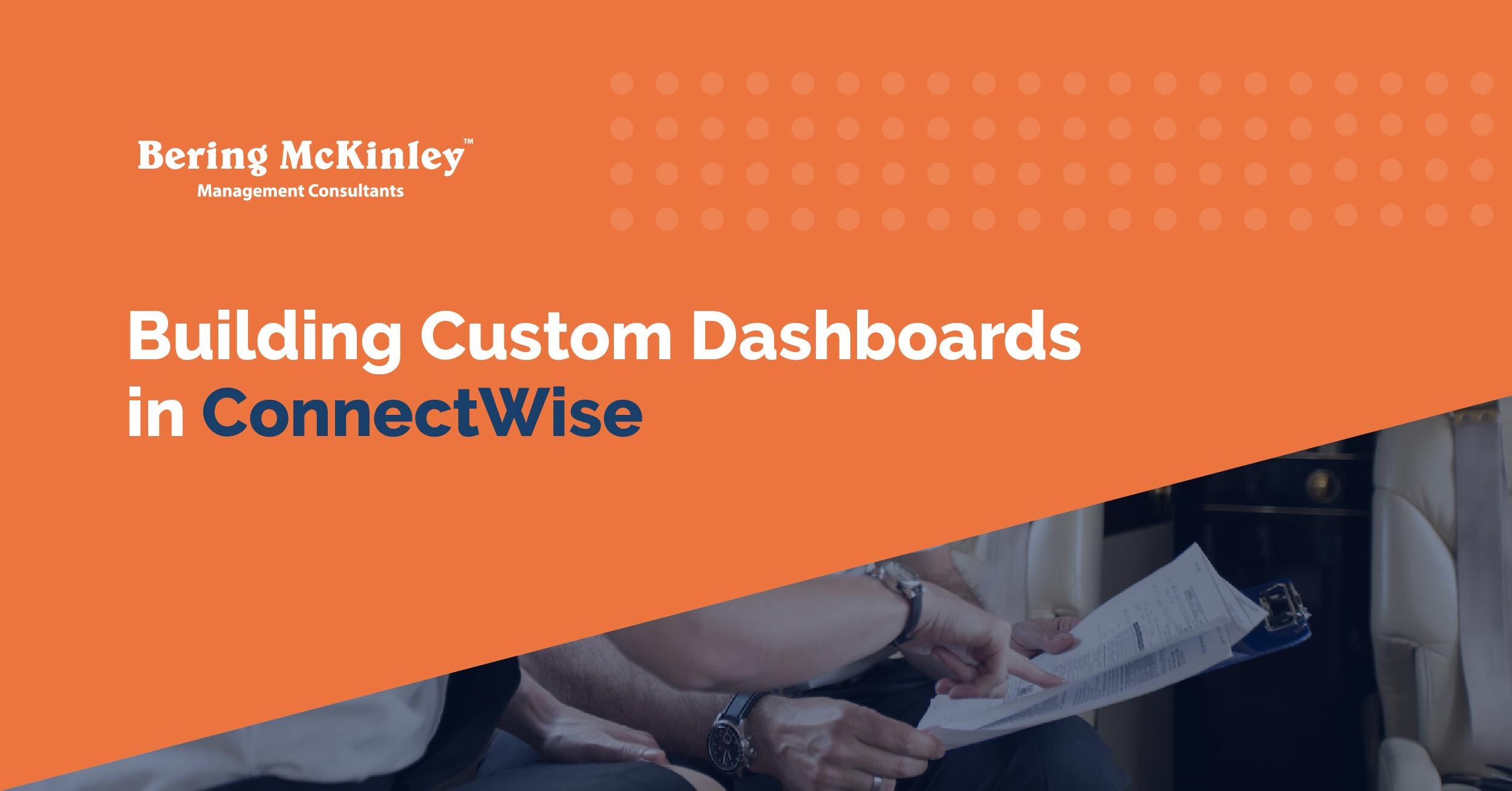
A ConnectWise dashboard is a necessity for MSPs wanting to maximize efficiency, improve client satisfaction, and grow their business. Utilizing MSPbots' custom dashboards can offer a game-changing, data-driven approach to managing operations. ConnectWise custom dashboards are a game-changer for MSPs who desire to enhance clarity and control in their service business. While normal views don't allow for selective highlighting of the most important KPIs and metrics, custom dashboards enable you to emphasize the very metrics that matter most to your business. These include resolution time for tickets, technician utilization, SLA attainment, and profitability of agreements.
Designing impactful ConnectWise custom dashboards involves more than just selecting widgets. It demands an intimate knowledge of your business workflows, objectives, and data repositories. Bering McKinley helps MSPs craft dashboards that are not only aesthetically pleasing but also foster accountability and performance.
Coupled with Bering McKinley consulting services, you can even elevate your dashboards with extra customizations, creating an unmatched white-glove experience.
But what if you’re just getting started? Don't worry. Below, we'll walk you through five essential ConnectWise Manage dashboards that every MSP must have to ensure success and scalability.
Tickets by Priority
You might already be falling behind if you’re not tracking ticket priorities in real time. The ConnectWise Tickets by Priority dashboard ensures that urgent issues get the attention they deserve.
Key Widgets:
- Breached Resolution (SLA): Tracks tickets that exceed resolution time limits under their SLAs.
- Past Due Schedules: Identifies overdue tasks so nothing slips through the cracks.
- % Met Resolution This Week: Allows you to evaluate team efficiency at a glance.
- Unacknowledged Schedules Today: Flags tickets still awaiting attention, ensuring nothing goes unnoticed.
This dashboard is invaluable for MSPs seeking clarity on high-priority tasks. It can help allocate resources to pressing challenges and improve client response times.
Tickets Review with Date Range Slicer
If you’re aiming to spot trends or identify patterns over time, this dashboard provides unmatched flexibility for analyzing past activity. Offering a date range slicer, allows for customized timeframes to analyze ticket statuses and performance.
Key Widgets:
- Opened Tickets and Unresolved Tickets display progress over selected periods.
- Stale Tickets – 7 Days flags issues that have lingered unresolved for too long.
- Average Time to Resolution highlights how efficiently tickets are closed.
- Tickets By Sub-Type and By Contact add further granularity.
This tool offers a long-term view that’s critical for refining strategies and improving service delivery. Don’t just solve problems; learn from them.
Service Tickets Review
Understanding ticket activity is critical for long-term operational success. The ConnectWise Service Tickets Review dashboard consolidates key metrics, helping you identify ticket management patterns and uncover workflow optimization opportunities.
Key Widgets:
- Opened Tickets Today and Closed Tickets Today focus on daily activities.
- New/Closed % Today offers a snapshot of daily performance.
- Average Time to Response (Last 30 Days) reveals your response time trends.
- Tickets by Severity and By Type & Sub-Type (Last 30 Days) help you prioritize based on ticket specifics.
This dashboard gives you a real-time pulse on your team's workload and responsiveness, enabling smarter prioritization.
Tickets Summary Today
Sometimes, you just need a straightforward overview of how your team is performing within a single day. The Tickets Summary Today dashboard focuses on providing an at-a-glance view of current operations.
Key Widgets:
- New Tickets Today monitors incoming workload.
- Open Tickets Today checks your team’s backlog.
- Average Time to Response Today measures same-day response effectiveness.
Gain deeper insights into your daily progress with widgets like Ticket Closed Rate Today to ensure bottlenecks are identified and resolved early.
Late Time Entry Report – Team
Accurate time entry is vital for billing efficiency, reporting accuracy, and client transparency. The Late Time Entry Report – Team dashboard ensures your team stays on top of time tracking.
Key Widgets:
- Average Late Time Entry Duration Per Team exposes chronic delays.
- Weekly & Monthly Improvement Metrics track progress over time and highlight employee performance trends.
FAQs
1. What is a custom dashboard in ConnectWise?
A custom dashboard in ConnectWise is a personalized graphical representation of important data metrics, including tickets, time, and revenue, that is customized to the unique reporting requirements of your MSP.
2. Why should MSPs utilize custom dashboards within ConnectWise PSA?
Custom dashboards assist MSPs in obtaining greater insight into operations, monitoring KPIs, discovering bottlenecks, and enhancing overall service delivery. They are necessary for proactive management, goal tracking etc.
3. What types of data can I show on a ConnectWise custom dashboard?
Answer based on article and ConnectWise general knowledge: You are able to show different data concerning service tickets (status, priority, age), time entries, sales activities, project statuses, etc., as emphasized by the suggestions such as "Tickets by Priority" and "Late Time Entry Report.

You Can’t Afford Not to Hire a ConnectWise Consultant
You might think it's cost-effective to manage ConnectWise on your own because you're the IT expert. After all, why pay someone else when you have the...



